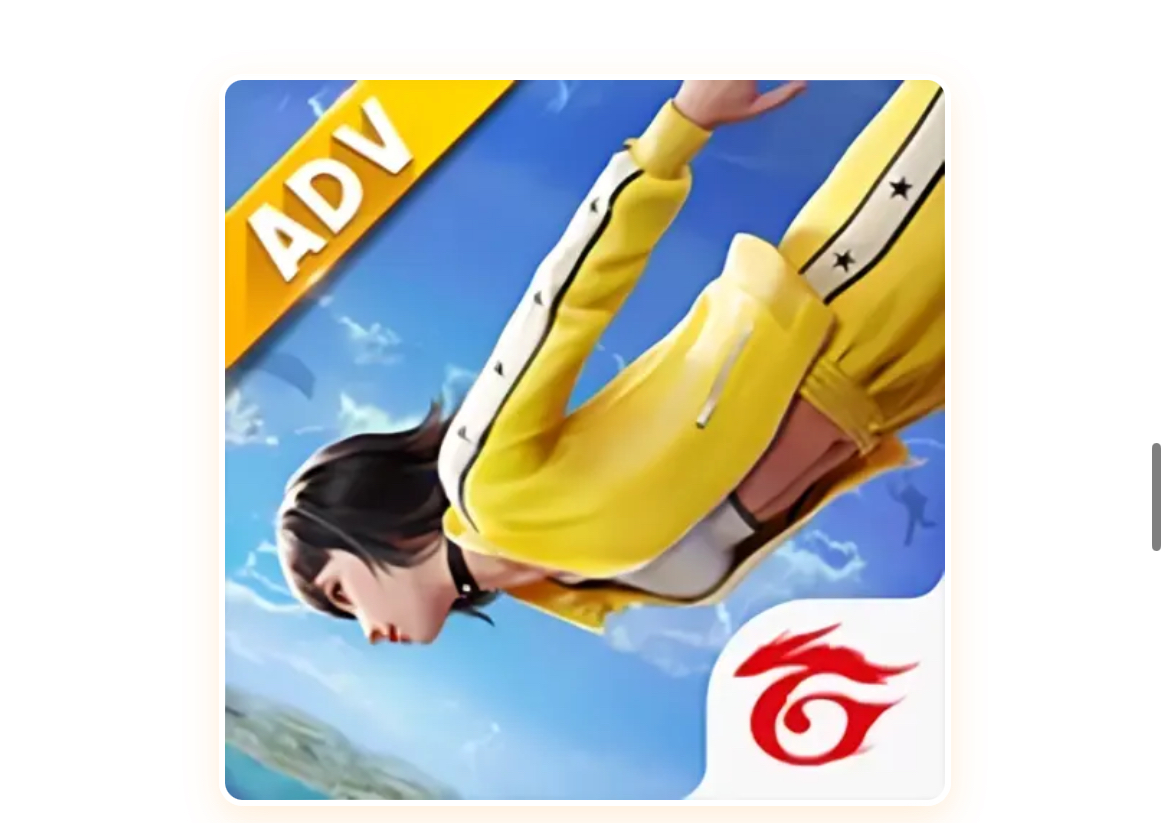Free Fire players always look forward to new updates because they bring fresh features, characters, pets, weapons, and exciting changes to the game. Before a big update goes live for everyone, Garena offers selected players early access through something called the Advance Server. Right now, players are excited about the upcoming OB49 Advance Server, which lets a lucky few test the new content before it officially launches.
If you want to be among the first to experience the Free Fire OB49 Advance Server, this guide will show you exactly how to register, download, and join the server. Let’s get started!
What is the Free Fire OB49 Advance Server?
The Advance Server is a special version of Free Fire made just for testing new features. It’s separate from the main game. Players who join the Advance Server can:
-
Try out new characters, pets, and items before anyone else.
-
Report bugs or glitches to help Garena fix problems.
-
Earn rewards, including free Diamonds, by helping improve the game.
However, joining the Advance Server isn’t automatic. You need to register, and only players with an activation code can log in.
Step-by-Step Guide to Register for the OB49 Advance Server
1. Visit the Official Advance Server Website
The first thing you need to do is open the official Advance Server website:
▶️ https://ff-advance.ff.garena.com/
Make sure you are visiting the correct website to avoid scams or fake links.
2. Log In Using Facebook or Google
Once you are on the website, you’ll see options to log in using either:
-
Facebook (linked to your Free Fire account)
-
Google account (linked to your Free Fire account)
Choose the account that is connected to your Free Fire profile. Without this link, you won’t be able to register properly.
Important: Your Free Fire account must already be connected to Facebook or Google. If it’s not linked, you need to do that first through your game settings.
3. Complete the Registration Form
After you log in, you’ll be asked to fill out a simple form. You need to provide:
-
Full Name (your real name)
-
Active Email Address (where Garena can contact you)
-
Phone Number (optional in some cases)
-
Free Fire Player ID (you can find this in your profile)
-
Region (your country)
Make sure all the details are correct. Garena might use your email to send the activation code if you get selected.
4. Submit the Form
Once you fill out all the information, click the “Join Now” or “Submit” button. After submitting, your registration is complete!
Now, you have to wait and hope you are selected to receive the activation code.
What Happens After Registration?
After registering, players are selected randomly or based on server needs. If you are lucky and chosen, Garena will give you an activation code.
-
Without the activation code, you cannot access the Advance Server.
-
Codes are limited, so not everyone who registers will get one.
If you receive the code, you’ll be able to download and play the OB49 Advance Server.
How to Download and Access the OB49 Advance Server
Once you have the activation code, here’s what you need to do:
1. Download the APK File
-
Return to the Advance Server website.
-
Click the “Download APK” button.
-
The APK file will start downloading to your Android device.
Note: The Advance Server is only available for Android devices. iOS users currently cannot join.
2. Install the APK
-
Find the APK file in your device’s Downloads folder.
-
Tap on it to install.
-
You might need to enable “Install from Unknown Sources” in your phone’s settings.
3. Open the App and Enter the Activation Code
-
After installation, open the Advance Server app.
-
Enter your unique activation code when asked.
-
Once accepted, you can log in and start playing!
Important Dates for OB49 Advance Server
Make sure you keep track of the important dates:
-
Registration Starts: Around late April 2025
-
Advance Server Open: Expected from May 6 to May 16, 2025
The server will be available for a limited time. After the server closes, you won’t be able to access it anymore, so make the most of your opportunity!
Why Should You Join the Advance Server?
Joining the OB49 Advance Server is not just about early access — there are real benefits:
-
Experience New Features First: Play with new characters, weapons, and modes before anyone else.
-
Earn Free Diamonds: Garena rewards players who find and report bugs. You can earn up to 1,000 Diamonds just by helping.
-
Help Improve the Game: Your feedback helps make Free Fire better for everyone.
Common Problems and Solutions
Here are some issues players often face and how to fix them:
| Problem | Solution |
|---|---|
| Cannot log in | Make sure you are using the correct Facebook or Google account linked to your Free Fire. |
| APK not installing | Enable “Install from Unknown Sources” in your device settings. |
| Activation code not working | Make sure you entered the code correctly without spaces. |
| Didn’t receive activation code | Unfortunately, not everyone gets a code. You can try registering early next time. |
Things to Remember
-
Slots are Limited: Only a few players get the code.
-
No Progress Transfer: Any achievements or progress you make in the Advance Server will not carry over to the main Free Fire game.
-
Android Only: Make sure you are using an Android phone or tablet.
-
Stay Updated: Follow Free Fire Esports’ social media for news about server dates, updates, and rewards.
Final Words
The Free Fire OB49 Advance Server is a golden opportunity for players who want early access to all the new features and want to be part of the game’s development journey. While not everyone may get a spot, registering gives you a chance to be one of the first to explore the future of Free Fire.
If you’re serious about Free Fire and want to become a better player, or if you just want some free Diamonds, it’s definitely worth trying to register. Just follow the steps in this guide, be patient, and you might just find yourself inside the OB49 Advance Server!
Good luck, and see you in the battle zone!